Shutting down the vlan interface (SVI) or removing its up address, causes the switch to lose the VLAN's L3 up status, so simply DHCP wont work for that specific vlan.
First thing you have to do is to verify the existing DHCP pool, run the command as follows;
router(config)#sh ip dhcp pool
The following results will display on the command line interface;
Another option to verify the existing DHCP pool configuration is to run the following command;
router(config)#sh run
The following results will display on the command line interface;
Now the next step is to disable the above DHCP Pool, let's say that the above DHCP pool is assign to VLAN 10 and to ensure that your going to disable the correct VLAN associated with the above DHCP pool, do the following command;
router#sh int vlan 10
The following results will display on the command line interface;
Also check the switchport to where your PC is getting the IP address pool, to do that, provide the following command as follows;
router# sh int fa0/1 status
The following results will display on the conmmand line interface;
After the above verification, you can now disabling the DHCP pool on VLAN 10 segment, do the following command;
router(config)#int vlan 10
router(config-if)#shutdown
The following status will display on the command line interface;
You are now unable to obtain an IP address from the DHCP pool of VLAN 10 segment as follows;
To enable it again, do the following command;
router(config)#int vlan 10
router(config-if)#no shutdown
The following status will display on the command line interface;
You are now able to get an IP address from the DHCP pool of VLAN 10 segment;

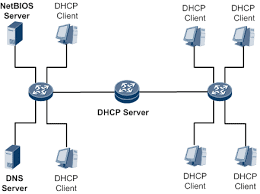

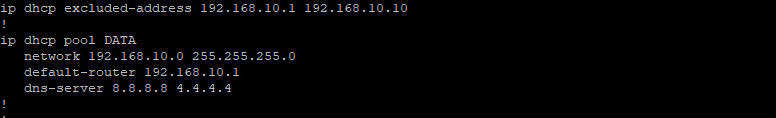
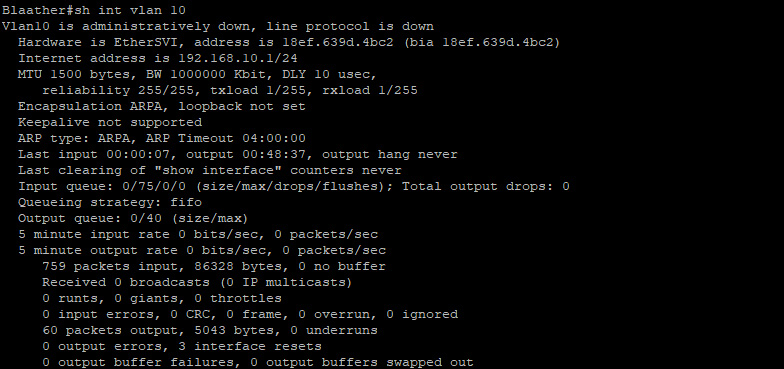
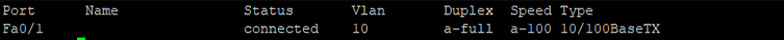




Post a Comment