The license keys are unique 32-character codes based on the feature being activated and the serial number of the Feature Key dongle being used by the system.
The feature key dongle is attached to the control unit. Its serial number is shown in the Dongle Serial Number field (System | System) in the configuration. For IP500 and IP500 V2 systems, the Feature Key dongle takes the form of a card (smart media or SD card respectively) inserted into the control unit. The card is a mandatory item for these systems even if they use no licensed features. The serial number is printed on the feature key dongle and prefixed with SN (FK for IP500 V2 SD card dongles).
For Linux based systems, the System Identification value of the system is used. The System Identification value (System | System) is a 'fingerprint' value generated from the server hardware (the server and the server hard disk). This means that licenses are tied to a particular system and cannot be used on another system.
Importing License Keys
It is recommended that licenses are cut and pasted electronically. This removes the chances of errors due to mistyping and misinterpretation of characters fonts. Where multiple licenses need to be added, the CSV import option can be used (File | Import/Export | Import). Licenses imported this way may be listed as invalid until the configuration is saved and then reloaded.
Steps to load the license: At the manager administration software, select license > right click and select New > then copy the license encrypted key and paste it to the license key field, click Ok and click save the configuration file, it will then prompt you to provide login: Administrator and password to save the configuration.
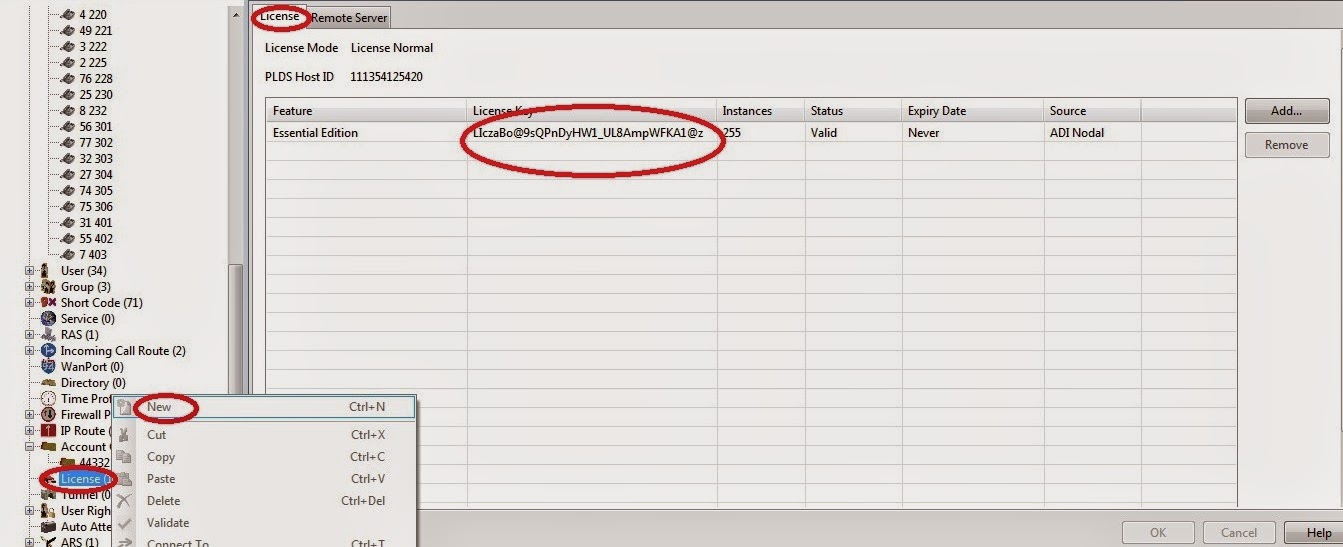

Post a Comment