I will show you how to easily configure Music on Hold on the Avaya IP Office 500 system. Music on hold allows you to fill the silence whilst a caller is waiting to speak to someone at your organisation. Relaxing music is often selected for this task but it can also be an opportunity for you to inform callers about special offers or upcoming events. In this article I will explain the options you can use to add music on hold to the system and how it can be used.
Steps
1). Create the music files with .WAV format, the preferred format is PCM 8kHz,Mono & the maximum length is 30 seconds
2). Upload the music files to SD Card through Embedded File Management (File/Advanced/Embedded File Management/System SD/System/Primary)
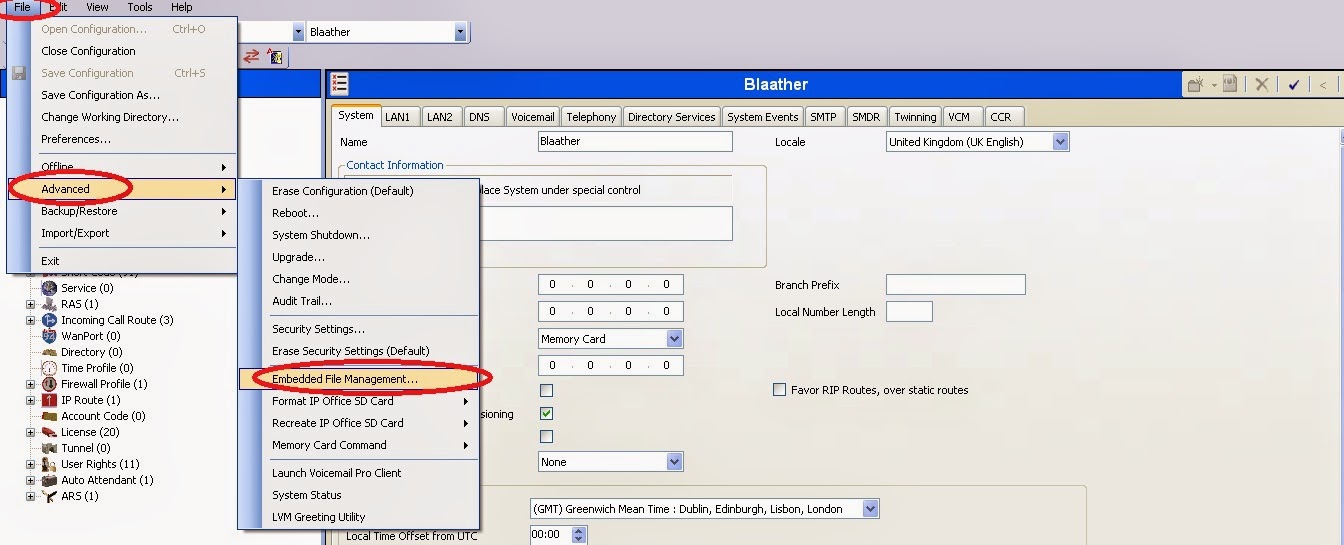
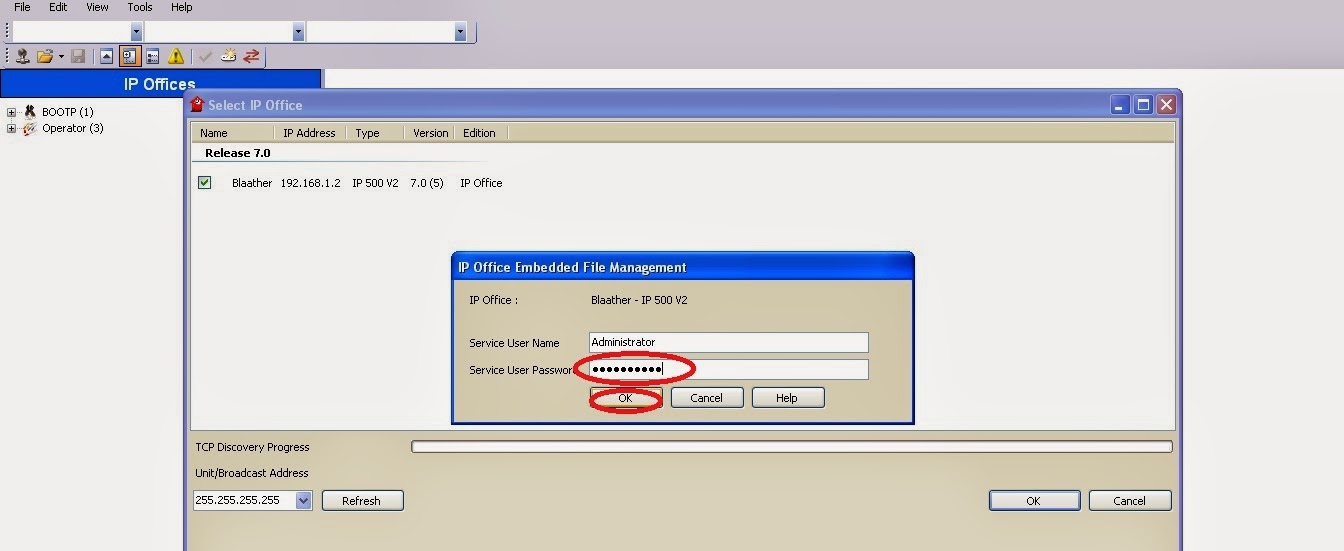
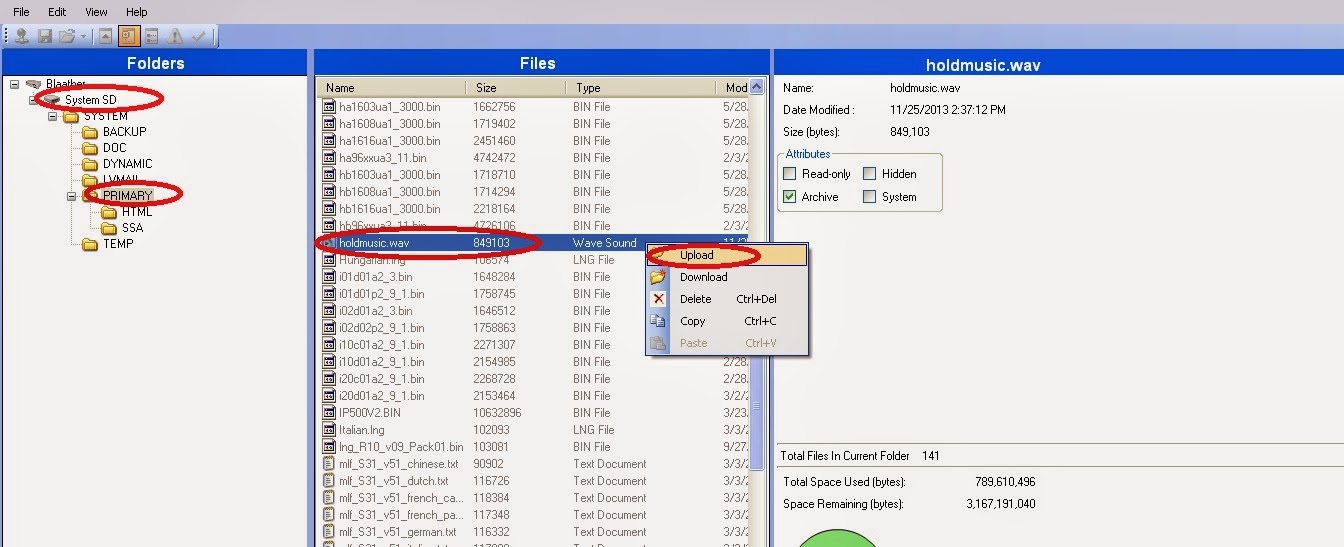
3). On the Manager application go to the System and select the Telephony tab. You then need to select the sub tab “Tones and Music”.
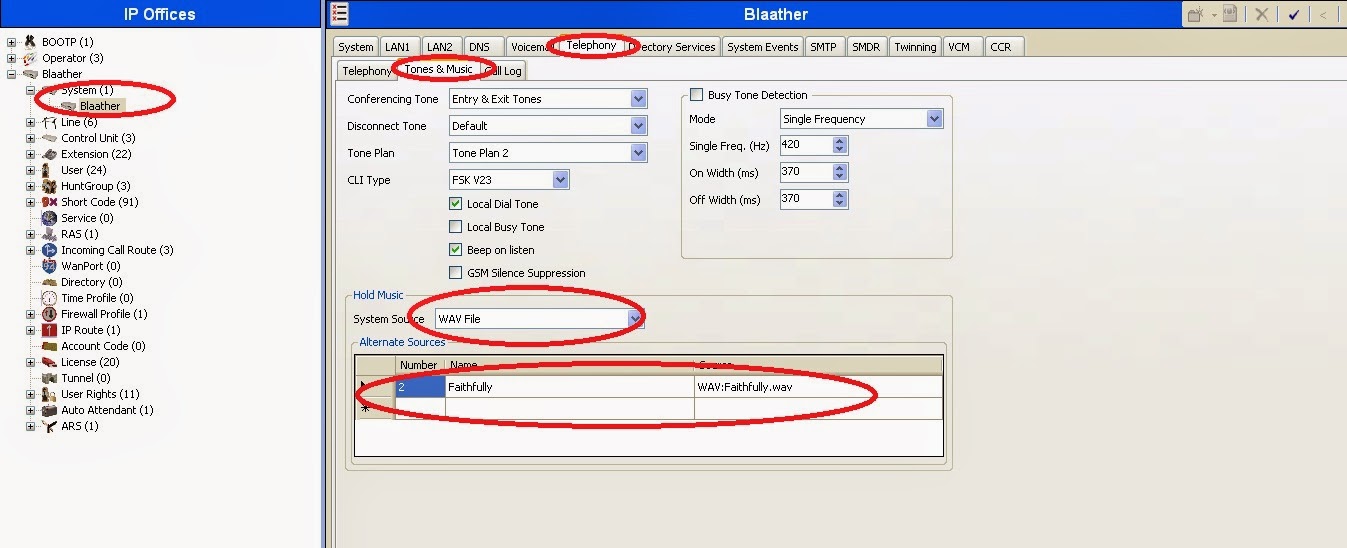
4). Now you’ve spent all this time configuring the music on hold on your system you may well want to check what callers will be hearing. From any handset press *34 to listen to the current music on hold set on the system.

Post a Comment