Access to configuration, security settings and SSA is controlled by the use of service users, passwords and Rights Groups. All actions involving communications between the Manager user and the system require a service user name and password. That service user must be a member of a Rights Group configured to perform the required action.
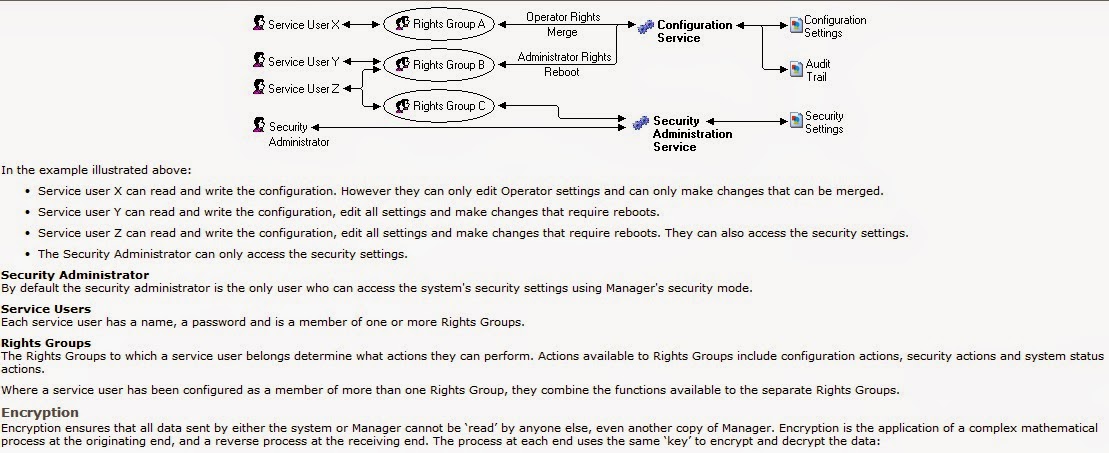
See the step bellow to setup the new Administrator password
Go to file > Advanced > Security Settings > at the login option type: Administrator and the password is also Administrator, after logging in' it will redirect you to the security settings menu and you may now begin to change the password of Administrator login, security login, Manager login, & Operator login. (Note: the default password of security login is securitypwd, after changing the password of the above login name click ok and then click the configuration file with the diskette symbol, this will ask you again to login as Administrator and the password is still Administrator to make the configuration change. Close the Manager Software and re-launch again. Then login as Administrator with your new password. Done!
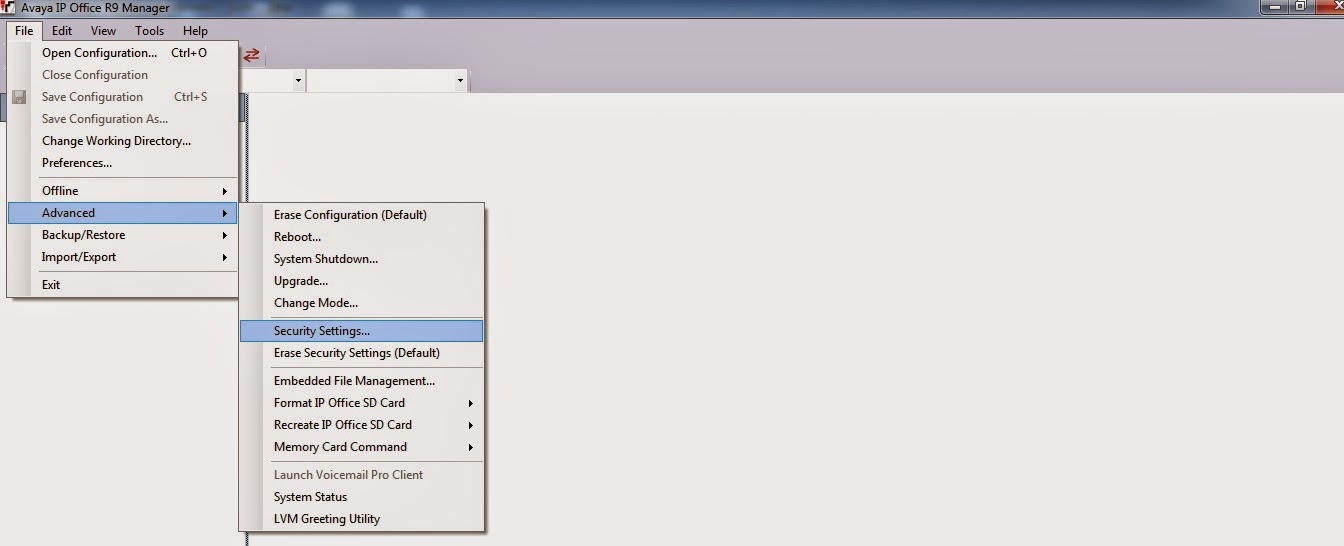

Post a Comment