This field is used to set the CLI detection used for incoming analogue trunks. The options are DTMF, FSK V23 and FSK BELL202. - See the bellow example on how to setup the caller ID.
Step 1: Go to line 1,2,3,or 4 then select analogue options > Trunk Type: Loop Start and other settings just keep as it is.
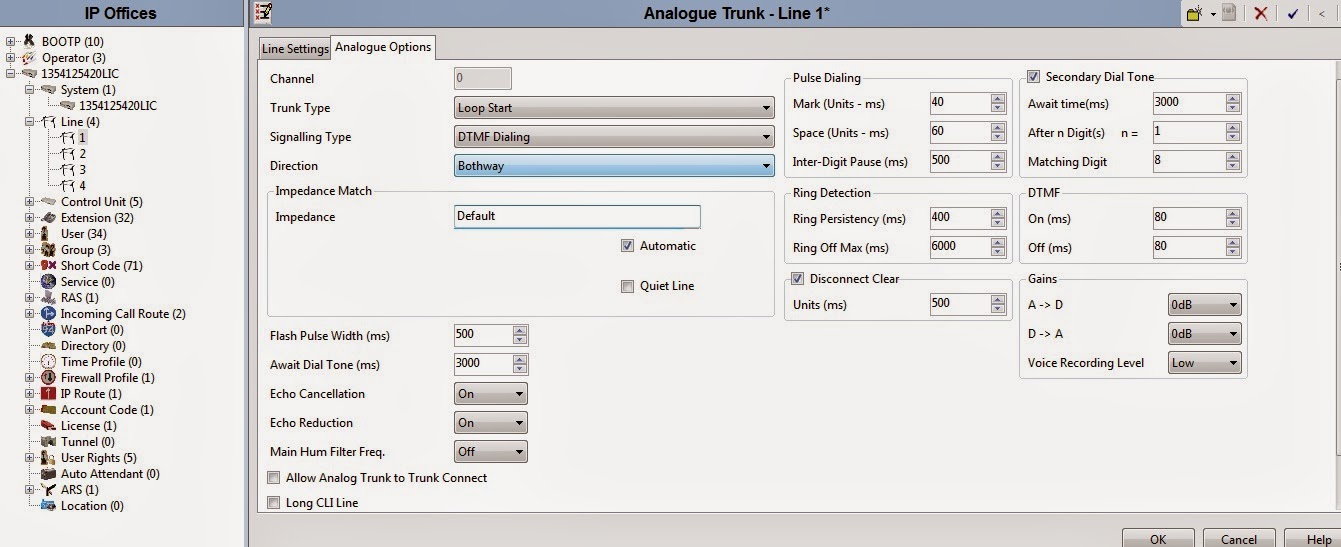
Step 2: Go to System > Telephony > Tones & Music > CLI Type: DTMF (note: There are three type of CLI and it is DTMF, FSK Bell202, FSK V23 - select the type base on the Telco Signaling Settings.) in Saudi Arabia it is commonly use DTMF signaling.


Post a Comment